City Autocomplete is a City data search feature with your shipping address and billing address to ensure that your address uses City data that matches the City data in our system.
Data City will be used as a reference for the calculation of postage of your order, therefore please select the most accurate City data for your address when determining / creating an address.
The City data shown by this autocomplete feature is presented in the following format:
City, Region-specific or District, Teritory-specific
Region-specific may be a District, Village or a particular area in your city whose name is commonly used or commonly used to show the name of the region in your city.
To determine this City Data you must first determine the Province of your address.
After you specify / select the appropriate Province then the City field will be visible on the Address form.
Next please type some of the letters contained in the specific area of your City address in the City box, then the autocomplete feature will work to present the City data that exists on our system.
Note the name of City or District then select the appropriate.
For example please see picture below:
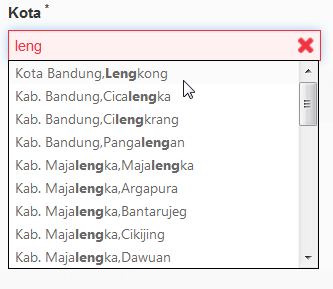
If you specify City data that is not appropriate or not in our City data system, then when you complete the order in the shipping stage most likely the choice of delivery method we provide will not appear and you can not select which in the end you will not be able to complete the order you.
Therefore please note our explanation above and select or use the most accurate City data from the City autocomplete feature we provide on the Address form.
If anything is unclear or you have a problem with the City Autocomplete feature when determining the Address, please contact our Customer Service.
